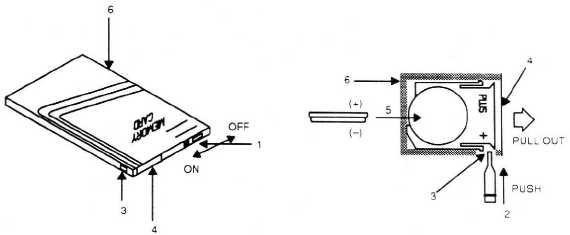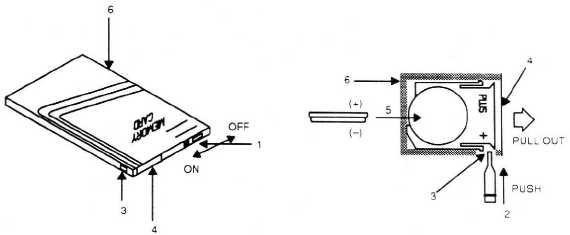TM 1-6625-724-13&P
0031 00
0031 00-1/(0031 00-2 blank)
CADU CREDIT CARD MEMORY (CCM) BATTERY
REMOVAL AND INSTALLATION
Index
Removal............................................................................................................................................................................ 1
Installation......................................................................................................................................................................... 1
Initial Setup:
Personnel Required:
TMDE Support Specialist
Tools and Equipment:
Tool Kit, Electricians
Parts:
Battery PN 28131210
Equipment Condition:
Credit Card Memory on workbench with ESD capabilities.
a. REMOVAL:
1. Insert screwdriver (2) into side hole (3) to release the battery case (4).
2. Pull battery case (4) out of CCM (6).
3. Remove battery (5) from battery case (4).
b. INSTALLATION:
1. Place new battery (5) into the battery case (4) observing ‘+’ and ‘-‘ marked on the battery (5) and case (4).
2. Install the battery case (4) into the CCM (6).
Figure 1. CCM Battery Removal and Installation
END OF WORK PACKAGE