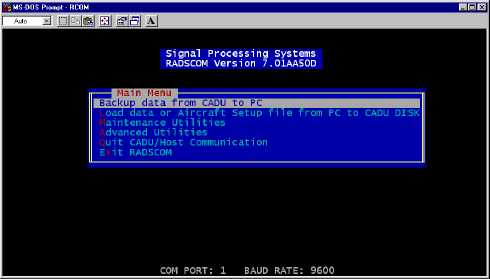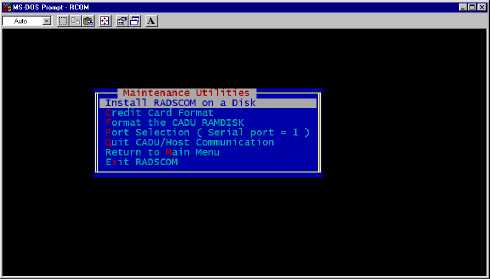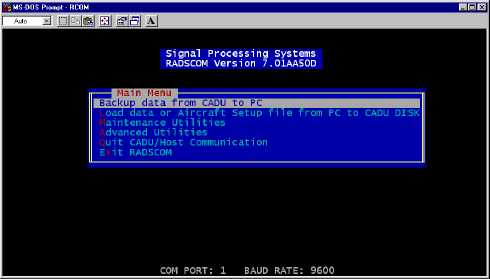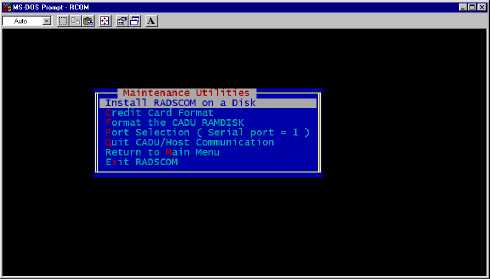0005 00
TM 1-6625-724-13&P
0005 00-2
NOTE
Once the installation of the RADSCOM program is
complete, it is recommended to keep the RADSCOM
floppy disk in a safe location as a backup source for the
program.
Figure 1. RADSCOM Initial Menu
Figure 2. RADSCOM Maintenance Utilities Menu
3. Using The RADSCOM Program
To use the RADSCOM program the first time, create an icon on the Windows desktop by performing the following
steps:
(1) Right-click on the open desktop, then select New and click on Shortcut. When the shortcut menu appears,
select browse, then using the mouse, double-click the folder C:\RADSCOM.
(2) Double-click the file ‘Rcom”, then select Next.
(3) In the dialog box, Type RADSCOM 7.01, then click next.
(4) Choose a desired icon to represent RADSCOM on the Windows desktop, then click on “Finish”.
(5) Double-click the RADSCOM icon on the Windows Desktop to start the RADSCOM program.